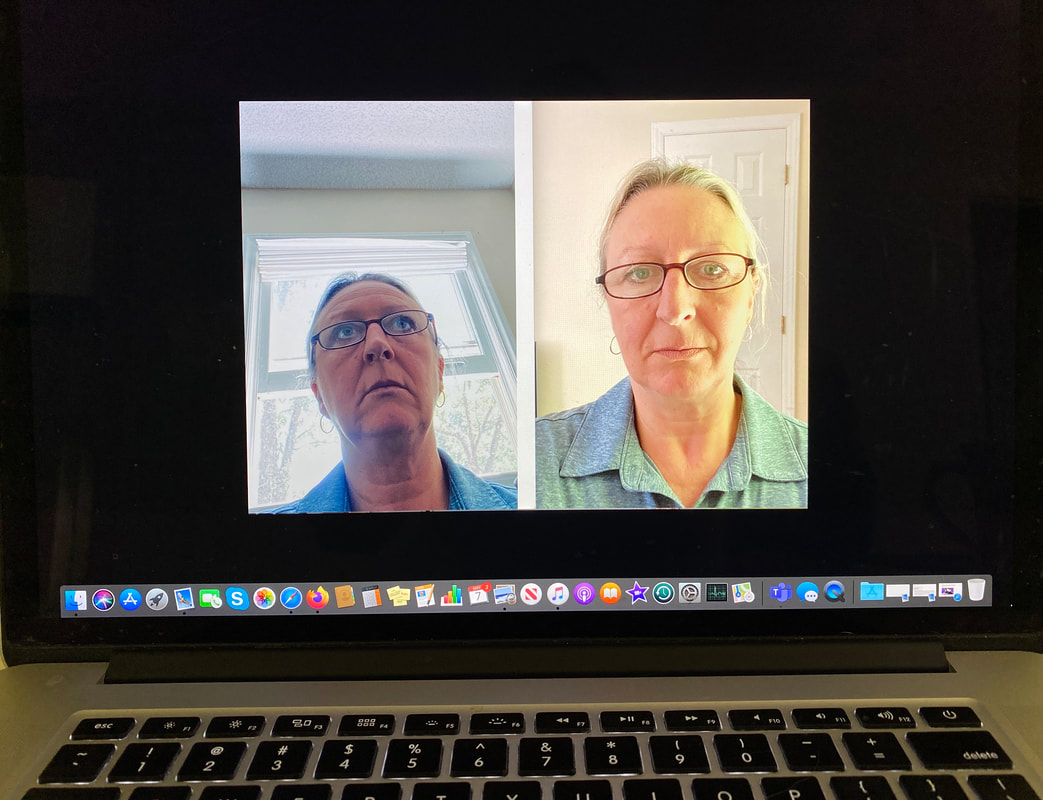|
When asked by a photographer which side of your face is your most photogenic, “The underside” is replied by no one - ever. Why is it then that many laptop manufacturers seem to have had a brainstorming meeting to answer the question “how do we make our laptop cameras get a better shot of double chins and nostril hair?” “I know, let’s put it as low down as possible, that would be the perfect angle, and we’ll also be able to get sponsorship from ceiling paint and lighting fixture manufacturers”. The guy is now probably VP of the department of idiotic ideas on a 6-figure salary.
Strangely, many laptop and tablet manufacturers do now place their cameras so low that it completely wipes out the face-to-face experience that they are trying to achieve, so to compensate for their total lack of common sense, here are a few tips to improve your face-to-face and face-to-many meetings that we are all having to endure during this lock-down. Firstly, it is ideal to get your camera to as near your eye level as possible, and a good tip here is rather than kneeling on the floor, prop up your laptop on a box or some books - when in doubt, higher is better than lower. Secondly, try to make sure that there is a plain background behind you, blue or grey works best for a good camera to skin contrast. You can also use the blurring effect that many software apps like Zoom or Teams offer because although these often remove your ears, this is still far less distracting to your audience than seeing your significant other in the background shampooing the dog in the sink. Lighting is also important, if you sit with a bright window behind you, you will look like a silhouette, which is fine if you are choosing anonymity to cover your crimes. Instead, try to make sure there is lighting falling on your face, so your colleagues can enjoy you in all your glory. Finally, background noise is very distracting, so try to set up in a quiet place and always remain muted until you talk. Headsets are good to use where possible, they not only improve the audio you send to your audience, but they also have the advantage of making your lock-down hair look far less stupid. If you follow these simple rules, you will find teleconferencing much more enjoyable for everyone. If you would like our experts at ClarkPowell to work with you on your remote communication needs, please reach out to our very photogenic sales team on 800 532-1099 P.S. Wear pants. Mike Parks ([email protected])
0 Comments
Leave a Reply. |
BLOG TOPICS Sony Bravia EZ20L. Business-friendly with easy content sharing, control and customization. How to be flexible without being a contortionist. (A deep dive into TriCaster Flex Control Panels) Watch Webinar. Advantages to choosing AV Design-Build Approach. The industry‘s smallest, lightest 8,000 lumen projectors Retirement of Susan Pinch Sony PRO BRAVIA BZ30L Fusion Technology Expo 2023 Workflow with Cablecast Introducing SONY PTZ Auto Framing camera with AI analytics | Sony | SRG-A40 & SRG-A12 Cablecast offers 24/7 streaming, video-on-demand, and OTT solutions. The Manufacturing Solutions Center (MSC) in Conover, NC hosted a grand opening BRAVIA Professional Display Lineup SONY SLS-1A Powered Line-Array SPEAKER SightLine Floating Projection Screen Technology 3LCD Laser Projector | VPL-PHZ61/PHZ51 | SONY Fusion Technology Expo 2022. After a two-year hiatus, Fusion is back, and it’s here to stay! Sony's Crystal LED Video Walls Tightrope multi-media distribution server Network Device Interface (NDI) Crystal LED Video Walls Think Ahead for your AV projects The future is a hybrid work environment ClickShare for hybrid meetings Transform your huddle space with Sony solutions Semiconductor shortages & how it's affecting the AV industry Planar TVF Complete LED Video Walls IntelliSHOT ePTZ Camera with autoframing technology Sony's VPL-PHZ60 & VPL-PHZ50 establish a new level in projector SONY BRAVIA 4K Professional Displays Cares Act Funding & Solutions Sony's VPL-PHZ60 & VPL-PHZ50 establish a new level in projector performance Holt Stevens joins the ClarkPowell teamhe The world's smallest, lightest 6,000 lumen*laser projector Video Production and Works Flows National B2B Outreach Sony Bravia Professional DisplaysA CARES Act Funding for Education Solutions Sony's first AI-based video analytics solution 90-foot-wide Video Wall Network Device Interface (NDI) Explained Ikegami Face Recognition/ Temp. Measurement Monitor ClarkPowell can help educational facilities navigate the the tech challenges of live streaming and virtual learning Funds are available in the form of grants & loans to equip your council chambers with live streaming 90-foot-wide LED video wall display Increase Safety with a quick temperature check! Barco's CLICKSHARE CONFERENCE demo kits available at ClarkPowell Let ClarkPowell help your employees to create an office environment at home WHY DIGITAL CLASSROOMS ARE HERE TO STAY |